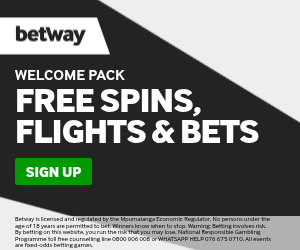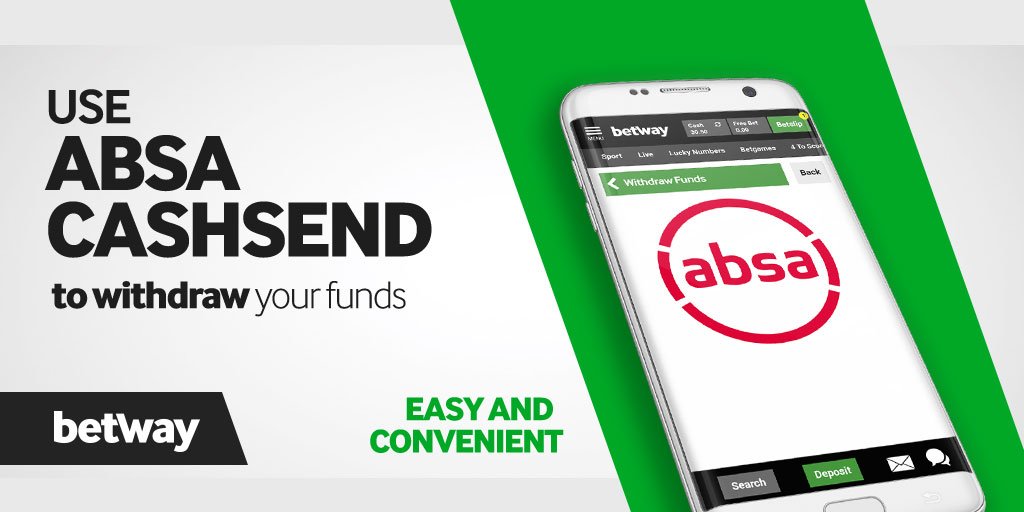
You’ve just requested a withdrawal via ABSA CashSend on Betway. You get the voucher code, but not the second key, the 6-digit PIN. Without that, your ABSA ATM will spit you out nothing. If this scenario sounds familiar, you’re not alone. Many South African players run into the same roadblock. In this article, we’ll explain why it happens and walk you through the steps to fix it, so you can turn your winnings into cash, the right way.

The Two Codes You Need: Voucher + PIN
ABSA CashSend works on a two-code system:
- Voucher/reference number (10 digits)
- Access code / PIN (6 digits)
Both of these must be entered at an ABSA ATM for the withdrawal to succeed. Getting only the voucher isn’t enough—almost no ATM will dispense cash with just that. That’s why you must have both.
Why You’re Not Getting the PIN or Access Code
Here are the common reasons the PIN never shows up:
- Betway didn’t resend the PIN
CashSend allows the sender (that’s Betway) to resend the access code if it wasn’t delivered originally. So the fix often lies in asking Betway to push the code again. - Wrong or old mobile number registered
If your registered number doesn’t match the SIM you’re using, the SMS won’t arrive. Always confirm your number in your Betway profile before withdrawing. - SMS delivery problems
Network delays, full inboxes, blocked SMS (filters or spam folders), number porting—all of these can cause the PIN to vanish into limbo.
What You Should Check First
Before contacting support, run through this checklist:
- Make sure your phone number in Betway is correct and active.
- Restart your phone, free some SMS space, disable spam filters.
- Wait through the standard payout window; sometimes systems are just delayed.
- Move your SIM to another phone to rule out device-level issues.
How to Resolve It: Contact Support and Request the PIN
When your checks don’t fix it, reach out to Betway and ask them to resend the access code. Provide this information:
- Betway account number or your registered mobile number
- The 10-digit voucher / reference code you already have
- The mobile number that should receive the 6-digit PIN
- Date, time, and amount of the withdrawal
Use Betway’s live chat, support email, and phone lines. Be clear that you need the CashSend access code (PIN) resent so you can collect the cash. If Betway can’t resend it quickly, ask for a reversal back into your Betway wallet, then withdraw via EFT or another method. If your phone number was wrong, request Betway cancel the original CashSend and send a fresh one to the corrected number.
How to Collect Your Cash at ABSA
Once you have both codes:
- Go to any ABSA ATM
- Select CashSend
- Enter the 10-digit voucher
- Enter the 6-digit PIN
- Cash is dispensed (if the code is still valid and unused)
That’s the full ABSA CashSend flow.
How to Prevent It Next Time
- Always confirm your Betway‐profile number is up to date before you withdraw.
- Clear out spam filters or blocked SMS settings before requesting CashSend.
- If CashSend is unreliable for you, set EFT as your default withdrawal method, it tends to be more predictable.
Conclusion
Missing the PIN for a CashSend withdrawal doesn’t mean your money is lost; it means you’re waiting for the second half of the code. Most of the time, a resending from Betway or correcting your mobile number fixes it. Always keep both codes safe, voucher and PIN, and confirm your contact details before you withdraw. With those steps in place, collecting your winnings becomes a smooth process rather than a painful one. Visit The Gambler for more guides and tips, and don’t forget to check out our list of the best slots betting sites in South Africa!
Common questions about a Betway withdrawal
Q: When withdraing from Betway I didn’t receive access code, only 10 absa withdrawal digits.
A: You need to request Betway to send a new access code, ask their support for assistance.
Over 15 years of experience in the sports and casino betting industry. I cover everything from casino games, crash games, slots and betting tips. Now Author for The Gambler.